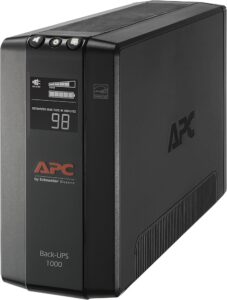 9 am I’m at work and there’s a phone call for me. I get on my end and it’s my wife. “The box is making an awful squealing noise and my computer shut off again..” she said. This is a day and a half after it happened previously, and I’d diagnosed the issue as a UPS (Uninterruptible Power Supply) that needed a new battery.
9 am I’m at work and there’s a phone call for me. I get on my end and it’s my wife. “The box is making an awful squealing noise and my computer shut off again..” she said. This is a day and a half after it happened previously, and I’d diagnosed the issue as a UPS (Uninterruptible Power Supply) that needed a new battery.
Naturally at this point I’m 90 minutes into my 8 hour shift, so I tell her the best she can do is unplug everything from the back of the UPS, grab the power strip to the right of my computer desk and plug her computer into it. Fortunately she has an HP All-in-One machine, so that saves on a outlet. Since I don’t have a way of informing her which plugs are which for the modem and router, she’s going to be offline for the majority of the day. Of course, that means our security cameras are going to be offline as well, AND the WiFi as well as all the other peripeherals around the house that are wired and wirelessly hooked into the home network. Shrug your shoulders, it can’t be helped.
The remainder of the day was fairly uneventful, except for my supervisor is in the hospital again. It’s going to either be his gallbladder or heart; if it’s the former, he may very well be out for several months. If it’s the latter, who knows if he’s coming back. But, that is a conversation for another time. And has nothing to do with this post.
When I got home, I noted that only her computer was running, and there was just one thing plugged into the power strip. She didn’t even take a stab at trying to get the network back online. Fortunately, I had a battery backup unit in the basement. Believe it or not the only think plugged into it was the cat’s litter box. Yeah, I’d gotten tired of having to run downstairs after a power outage to turn it back on. So, I used the spare UPS to keep the litter box powered through a brownout. Somewhere between lazy and creative. Why not?
My inital job was determining if indeed the issue with the UPS was battery related. Sure enough, when I plugged it in, after going through a basic diagnostic, the battery indicator started flashing and the power bar was down to nothing. At that point I figure I knew what happened and went down to the basement to retrieve the old unit. Bringing it back upstairs, I proceeded to plug in everything that was basic to getting the network running again. Both of our computers, the fiber optic modem, both the router and the switch, to be sure that everything would get back online in short order. Waited a few minutes and checked my cellphone to see if it detected the WiFi signal. Nada. Wait a minute more. Boom, there it is. Connected. I did a little surfing to be sure that the connection was solid and it was. At which point I informed my wife that we were back online. She was, relieved.
I ordered a new replacement battery on Sunday. Unfortunately, it’s not due to be delivered until Friday as it’s coming from Canada. Just the way things happen. When it arrives I’ll pop open the case and get us back in business with the updated UPS. Just another day in the life, though I’m grateful we didn’t burn out anything with this snafu. Perhaps I’ll invest in the ‘PowerChute’ software that goes along with these units. Might do some good? Time will tell.